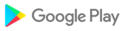### IMPORTANT! ###
YOU NEED A CUSTOM ROM.
THIS IS NOT A LAUNCHER THEME.
Lollipop (CM12) is NOT supported.
----------------------------------
KitKat users MUST BE ON 4.4.3, or your contacts and dialer will probably crash.
HoloGlass - Google's UI, Elevated...
This "Theme Chooser" theme turns your apps transparent, letting your background shine through!
If you really like HoloGlass, there is a donate version available as well :D
If have issues installing, see bugs or notice anything weird, EMAIL me with a screenshot, so I can troubleshoot. It works better than submitting a bad review. (Or go to the XDA link below) This theme is still a work in progress (Beta), and many things are still a little funny.
It is designed to work on XHDPI for now. I will gradually add support for HDPI and Tablet devices, but I am focusing on the one resolution at the moment.
================
This theme has been tested with official versions of CM10.1, AOKP, and PA, but should work with similar roms.
INSTALLATION:
- Make sure you're on a custom ROM with Theme Chooser
Once you've downloaded/installed the theme:
- Apply system theme and reboot
- Apply "HoloGlass"
- Reboot and enjoy!
NOTE:
If you receive an error that the Theme was incorrectly compiled, revert to the system theme, reboot, and apply HoloGlass again. It will work, I promise! If you still have problems, email me for help, it is likely a DPI issue.
You can follow the development thread @ XDA Developers: http://forum.xda-developers.com/showthread.php?t=2179705
### PLEASE READ: ###
- DO NOT MOVE TO SDCARD (or else it will revert on stock after each reboot)
- Reboot after applying the theme is REQUIRED
- For the statusbar and navbar transparencies, your Rom needs to support it, like ParanoidAndroid, AOKP, or some custom versions of CM10.1 (The official branch does not include this transparency support)
==========================================
WHAT YOU GET:
- Phone & Contacts
- Settings
- Modified Clock style to get rid of the fat hours
- Any app that uses the default Holo theme
- Translucent statusbar icons (best on transparent status bar)
- Glass-ey notification tray and QS toggles
- Nova (changes the "shadow" to the same transparency setting as the Holo theme)
- Plenty of stuff that might look weird / inconsistent because it is a beta
COMING SOON:
- Holo.Light theme
- Themed apps
- and more!
- Colored versions!
Bonus Note: Nova launcher users who also have a ROM with launcher navbar transparancy settings:
You can set the launcher to the same transparency as the system apps:
In Nova Settings -> Desktop, check the Show Shadow box.
The transparency value is #50000000 or 31%, depending on your ROM.
KitKat users MUST BE ON 4.4.3, or your contacts and dialer will probably crash.b2.2 - Dialer and Contacts for 4.4.3! Last update before switching to CM theme engine. New QS Settings icon too.b2.1 - Initial 4.4 update, fixes ugly grey headers and temporarily reverts contacts and dialer to be usable while I keep working on them.Please reboot after updating, and as usual, email me with any questions or concerns. Thanks!
![icon HoloGlass [Beta]](https://img.apkcafe-ir.com/img:bz04ODJxNTImbD02bTYmaD1wbmcmZj1HbGk5MCZpPTA)
 Samsung Galaxy S Duos 2 S7582
Samsung Galaxy S Duos 2 S7582![HoloGlass Theme [Beta]](https://img.apkcafe-ir.com/img:bz00M3FwcGombD16ZXcmaD1qcGcmZj1nbG0maT04)
![HoloGlass Theme [Beta]](https://img.apkcafe-ir.com/img:bz00M3JwNGYmbD1rdWcmaD1qcGcmZj1nbG0maT04)
![HoloGlass Theme [Beta]](https://img.apkcafe-ir.com/img:bz00M3M5eXYmbD1wZjAmaD1qcGcmZj1nbG0maT04)
![HoloGlass Theme [Beta]](https://img.apkcafe-ir.com/img:bz00M3N6ZHYmbD0xMG56Jmg9anBnJmY9Z2xtJmk9OA)